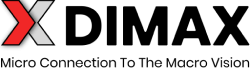New recorded DVD does not play on other DVD players
After you have finished recording the new DVD with your DVD recorder it needs to be FINALIZED before it can be played back on another external devices.Check your recorder user manual to see how to do it. Look for “Finalizing”.
What is the meaning of the light indicator
Grex smart indicator will let you understand what is going on with your device. It can let you check if electronic circuit and power supply are functioning correctly. You can also monitor if Grex seas the video signal and what kind of signal it is. State Description Indicator Status NTSC (USA/Canada) Composite (RCA) S-Video PAL […]
How to check Grex FW version
To check Grex Firmware version you should perform following simple steps:
How to check Grex Operational Mode
Please refer to the previous topic. Operational Mode is displayed after Firmware version.
What is the difference between DVD Red PRO and Grex
Features DVD Red PRO Grex Analog Copy Protection (ACP) – Macrovision Level 1 (AGC), Level 2 & Level 3 (Color stripe) Removal CGMS-A (CGMS/A) – Copy Generation Management System for Analog Video Removal Copy protected DVD to VHSCopy protected VHS to DVDCopy protected DVD to DVD Does not make any Video Signal conversions. Provides best […]
Why should I change operational mode
You should not! The default Operational Mode 001 that the Grex is shipped with is one that will suite all your needs. In some special cases with specific setups we may suggest you to select different Operational Mode. You should change Grex Operational Mode only if our technical support has recommended it.
Should I disconnect power from Grex when I do not use it
It’s up to you. Grex will not fall out if you will leave it powered while you do not use it. It will also not reduce it’s live time. Grex power consumption in idle state is very low so you should not worry about it as well. From the other side if you prefer to […]
How to change Operational Mode
STEP 1 Take the Grex and Connect RCA Cable (not S-Video) between Grex Composite (RCA) Video Input and Composite (RCA) Video Output. In other words make loopback between RCA input and Output connectors. STEP 2 Connect Power to Grex and wait until indicator starts to blink fast. It will continue to blink this way for about 6-7 […]
Is power supply adapter shipped by Dimax compatible with my country AC standards
Xdimax ships different power supply types according to the customers domestic AC standards.Please take a look at the table below to make sure you will get the right power supply type.In case the information about your country or region is wrong or missing please contact Xdimax customers support. AC Parameters Regions & Countries Picture Click to […]
Samsung DVD-VR375
STEP 1 If your TV has component video input connect Samsung Y,Pb,Pr into corresponding TV Y,Pb,Pr inputs. Otherwise connect Samsung Y into TV composite video input. In this case you will get black and white picture. This is normal. STEP 2 If your TV does not support 100Hz video you will not see stable picture. […]