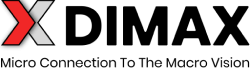STEP 1
Take the Grex and Connect RCA Cable (not S-Video) between Grex Composite (RCA) Video Input and Composite (RCA) Video Output. In other words make loopback between RCA input and Output connectors.
STEP 2
Connect Power to Grex and wait until indicator starts to blink fast. It will continue to blink this way for about 6-7 seconds

STEP 3
After that Grex indicator will start to show one, two, three, and so on …. short blinks followed by long blink.
On the example at the right side you can see one short blink followed by long blink and after that two short blinks followed by long blink. Next the same sequence continues .
The number of short blinks is an Operational Mode number. Real Grex will have more then two possible Operational Modes
STEP 4
Once Grex indicator short blinks desired number of times (desired Operational Mode) wait the long blink to begin and while long blink is on disconnect power from Grex. Grex will stay in that Operational mode it was just before you’ve disconnected power.
You can check the new Operational Mode using instructions in “How to check Grex Operational Mode” topic above.