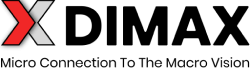To check Grex Firmware version you should perform following simple steps:
- Grex must be connected to playback device and TV
- Disconnect power from Grex
- Press play on your playback device connected to Grex. (Video must be passing by Grex to TV)
- Connect power to Grex
- In a few seconds on top of the playback video you could see embedded message like: