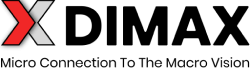STEP 1
If your TV has component video input connect Samsung Y,Pb,Pr into corresponding TV Y,Pb,Pr inputs. Otherwise connect Samsung Y into TV composite video input. In this case you will get black and white picture. This is normal.
STEP 2
If your TV does not support 100Hz video you will not see stable picture. To fix it, disable progressive scan in Samsung. Go to SETUP—>Video—>Progressive—>OFF.
STEP 3
Make connection shown on the diagram.
STEP 4
On remote control press “DVD” button and then press “Input Sel.” until you see AV1 on VR375 lcd display.
STEP 5
Recording
Put DVD media into DVD driver and VHS into VCR driver. Select DVD pressing “DVD” on remote. Press “REC”. Select VCR pressing “VCR” on remote. Press “PLAY”. Now recording from VHS to DVD is in progress. You should see playback on the TV.