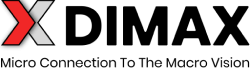Most of the common DVD/VCR Recorder Combos will let you copy protected VHS to DVD with Grex without using of the external VCR.
We have provided instructions for the most popular models.
If your specific model is not mentioned above please use our general case instruction.
This instruction is good for many models and can be simply applied to your specific DVD/VCR Recorder Combo.
STEP 1
Please make the connection according to the diagram on the right. With Grex you can use composite video or S-Video if your combo has required S-Video input and output Click the diagram to enlarge it. The actual connector marks and connector positions may be slightly different on your specific DVD/VCR combo. But the idea should be the same – “go from video output via Grex to the video input.
Most of the combos have additional video input on the front panel. You can use it instead of the rear panel video input.
STEP 2
Place DVD disk media into DVD Recorder and Source Video Tape into VCR.
STEP 3
Switch to the DVD mode using you remote DVD/DriveSelect/Mode button. Setup the right Input Channel for DVD recording with InputSelect button. The input line must correspond to the video input line used in STEP1.
STEP 4
Press Record. DVD Recorder must start recording.
Do not use DUBBING button!
STEP 5
Right away after the DVD recording started switch to the VCR mode and press play. VCR should start to play the Video Tape you are recording from.
Once again Do not use DUBBING. It will not work! Click to see why

We would greatly appreciate to get your feedback and comments on using this instruction. Your inputs will help us to improve our FAQ and will definitely help other people to get maximum performance from their video equipment.