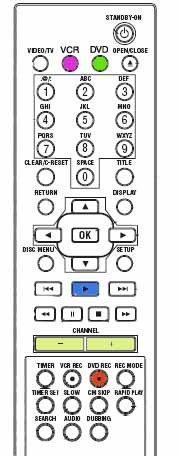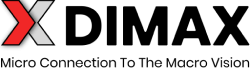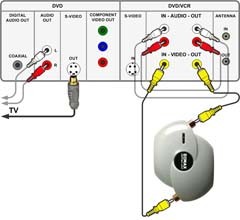Thanks to Michelle Scott for providing this information
Now You can record any protected VHS to DVD with your Magnavox MWR20V6 DVD/VCR combo recorder.
STEP 1
Put the source VHS into the VCR drive and the DVD media into the DVD Recorder drive.
Press DVD and select the E1 input line. You can do it with CHANNEL button or simply pressing ‘0’ ‘0’ ‘1’ on the remote.
STEP 2
Hook up the Grex according to the connection diagram on the right. Click the diagram to enlarge it.
You can use ANTENNA OUT as well to connect TV.
STEP 3
Select VCR. Get the VHS to where you want to start recording from and press PAUSE on your remote. There will be an annoying beeping sound. That is normal.
STEP 4
Switch to DVD mode and press the RECORD as many times as required to get the recording length you want. From this point DVD will start recording.
STEP 5
Switch back to the VHS immediately by pressing the VCR button and press PLAY. The VHS will start playing.
STEP 6
Once the VHS has finished playing, press the DVD button and press STOP. After that switch back to the VHS and press stop. Check the DVD to ensure the trick worked.