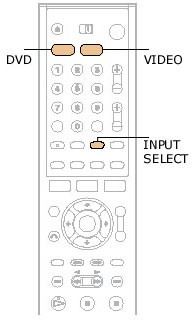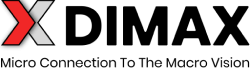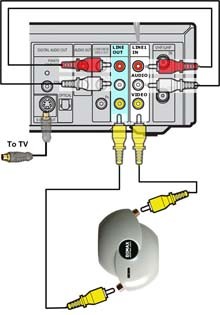You can record any protected VHS to DVD with your Sony RDR-VX500 RDR-VX511 RDR-VX515 DVD/VCR recorder combo without any external VCR. Here is the step by step guide on how to do it.
STEP 1
Select recording to DVD from Line1 (You can use Line2 as well). Use INPUT SELECT button on Sony remote control.
STEP 2
Hook up Grex between Line Out Video ( it will be output ) and Line1 (or Line2) Video ( it will be input ). Do not forget that Grex video input is close to the power supply connector. For details refer to the picture on the right. Click the picture to enlarge it.
STEP 3
Hook up Audio leads from Sony RDR-VX500 RDR-VX511 RDR-VX515 Line Out Audio to Sony RDR-VX500 RDR-VX511 RDR-VX515 Audio In for Line1 (or Line2)
STEP 4
Place Blank DVD Disk into Sony DVD Recorder & VCR Tape with the movie your want to copy into Sony VCR.
STEP 5
Select DVD (press DVD/VCR button on front panel or use DVD button on remote control ) and start DVD recording. Immediately after that select VCR and start to play the movie you want to record.
This is the trick! You start DVD recording before you start VHS playback. This way Sony RDR-VX500 RDR-VX511 RDR-VX515 will simultaneously playback and record on external output and from external input with Grex between them.